To find the area to the left of a Z-score in the context of a standard normal distribution, you’re essentially looking for the probability that a value will fall below a certain point on the bell curve. This process involves using a Z-table, statistical software, or a calculator that provides the cumulative distribution function (CDF) for the standard normal distribution.
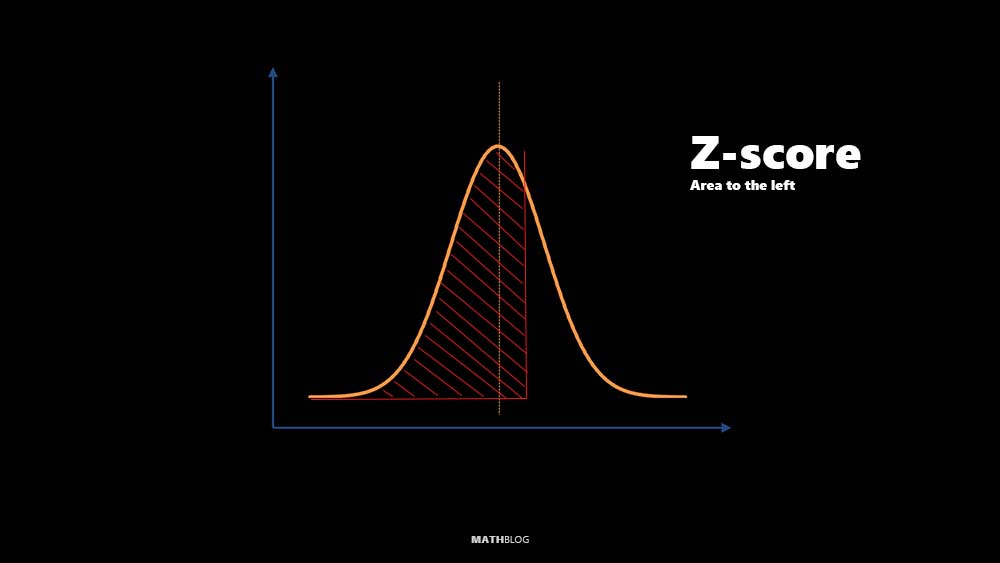
How to Find the Area to the Left of a Z score
The steps outlined below guide you through this process, assuming you’re starting with a known Z-score.
- Understand Your Z-score: A Z-score measures how many standard deviations an element is from the mean. Knowing your Z-score indicates you’ve standardized your value, ready for comparison against the standard normal distribution.
- Utilize a Z-table or Statistical Software:
- Z-table: Provides the area to the left of a Z-score directly. Simply look up your Z-score in the table.
- Statistical Software/Calculator: Use software or a calculator to directly compute the area to the left of your Z-score, or right of your Z-score.
- Interpret the Result: The calculated area represents the probability of a value falling below your Z-score in the standard normal distribution, essential for statistical analysis, hypothesis testing, and understanding data distribution.
Area to the left of Z-score Calculator
Use this calculator to determine the area to the left of a specified z-score within the normal distribution curve. Input the z-score and hit the "Calculate" button.
Practical Example: Assessing Test Scores
Scenario: In a detailed analysis conducted during a quality control assessment by a fruit distribution company, a particular batch of apples is being examined for consistency in weight. The average weight of apples in this batch is documented to be 150 grams, showcasing a range of weights with a standard deviation of 20 grams. Upon evaluating a randomly selected apple from this batch, it is found to weigh 154.6 grams.
Objective: Our goal is to determine what proportion of the apples in this batch weigh less than the apple in question. By calculating this percentage, we aim to place the apple’s weight in context within the distribution of weights across the batch, providing insights into its relative position and the weight distribution’s characteristics.
STEP 1: Calculate the Z-score
First, calculate the Z-score of the apple’s weight to standardize it. The formula for a Z-score is:
where X is the observed value, μ is the mean, and σ is the standard deviation.
For our example:
STEP 2: Calculate the Area to the Left
Look in the z-table for the given z-value of 0.23. To look up this value in the z-table, you would find the intersection in a comprehensive table that includes our Z-score. The excerpt below illustrates the result for a Z-score of 0.23 (0.20 in the left-hand column and 0.03 at the top). The intersection is 0.5920 for this example, representing the cumulative probability to the left of Z = 0.23.
| z | 0.00 | 0.01 | 0.02 | 0.03 | 0.04 | 0.05 | 0.06 | 0.07 | 0.08 | 0.09 |
|---|---|---|---|---|---|---|---|---|---|---|
| 0.0 | 0.5000 | 0.5040 | 0.5080 | 0.5120 | 0.5160 | 0.5200 | 0.5240 | 0.5280 | 0.5320 | 0.5360 |
| 0.1 | 0.5400 | 0.5440 | 0.5480 | 0.5520 | 0.5560 | 0.5600 | 0.5640 | 0.5680 | 0.5720 | 0.5760 |
| 0.2 | 0.5800 | 0.5840 | 0.5880 | 0.5920 | 0.5960 | 0.6000 | 0.6040 | 0.6080 | 0.6120 | 0.6160 |
| 0.3 | 0.6200 | 0.6240 | 0.6280 | 0.6320 | 0.6360 | 0.6400 | 0.6440 | 0.6480 | 0.6520 | 0.6560 |
| 0.4 | 0.6600 | 0.6640 | 0.6680 | 0.6720 | 0.6760 | 0.6800 | 0.6840 | 0.6880 | 0.6920 | 0.6960 |
| 0.5 | 0.7000 | 0.7040 | 0.7080 | 0.7120 | 0.7160 | 0.7200 | 0.7240 | 0.7280 | 0.7320 | 0.7360 |
STEP 3: Interpretation
Calculations indicate that the apple’s weight of 154.6 grams is 0.23 standard deviations above the batch’s average weight of 150 grams. This tells us that the apple is slightly heavier than the average apple in this batch. As for the intersection of 0.5920, this is the proportion (or percentage) of the data (in this case, apples) that falls below the Z-score of 0.23. This means that approximately 59.20% of the apples weigh less than the apple with the Z-score of 0.23, assuming a normal distribution of apple weights in the batch.
Additional Notes
- Accuracy of Results: The exactness of your findings is influenced by the tools employed. Z-tables commonly deliver results with precision up to four decimal places. However, statistical software might provide even more refined accuracy.
- Interpreting Negative Z-scores: A negative Z-score, which indicates a value less than the mean, suggests that over 50% of the distribution lies to its right. This is because any score below the mean has more than half of the data points surpassing it.
- Applicability Across Distributions: Although our discussion primarily centers on the standard normal distribution, the principles discussed are applicable to any normal distribution. Adjustments for the specific mean and standard deviation of the distribution in question would be necessary to apply these concepts accurately.